Patch Notes
myMeta 4.4
JULY 2024
Revolutionizing Your Digital Journey
In our unwavering commitment to delivering the best digital transformation experience, we're thrilled to unveil myMeta 4.4, a major update that continues to drive the forefront of digital innovation!
We've gathered feedback, analyzed the latest industry trends, and integrated groundbreaking new features and enhancements to further elevate your experience: we designed these insights to maximize value on your digital journey.
Game-Changing Features in myMeta 4.4
-
Survey Module: Now, you can add surveys at various points during the execution of a guidance process. This feature enables real-time feedback collection, enhancing interactivity and providing valuable data for workflow analysis and optimization.
GuidanceSurvey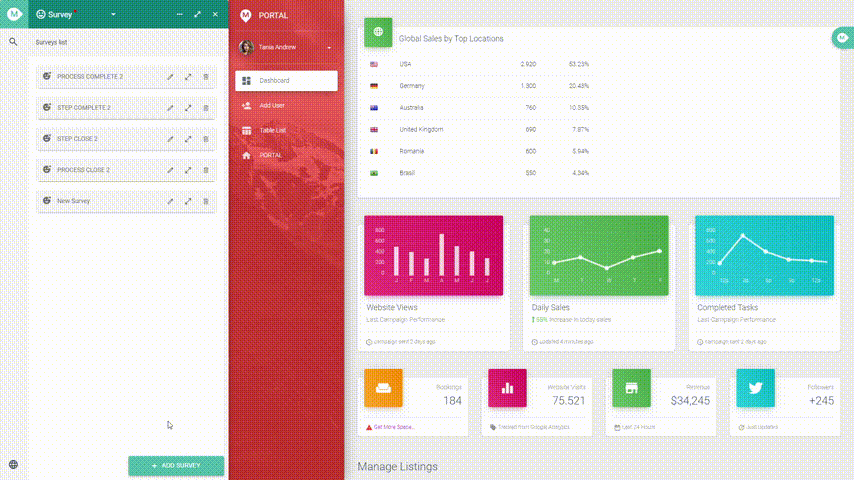
-
Shadow DOM Mastery: Break new ground with the ability to passively listen to events from Shadow DOMs in myMeta Build. This empowers seamless integration and intuitive interactions with encapsulated content, revolutionizing how you manage complex data structures. Whether managing encapsulated widgets or nested elements, this feature ensures you have full control without breaking encapsulation.
GuidanceBuildDraw -
Instant PPTX Export: Take your digital guides (and not only) to the next level with direct export capabilities to PowerPoint format. This functionality allows you to convert your step-by-step live workflows into a polished and professional presentation, enhancing collaboration and communication within your team and providing users with PowerPoint format material. Share your strategies, processes, and insights with stake holders in a familiar and accessible format.
Guidance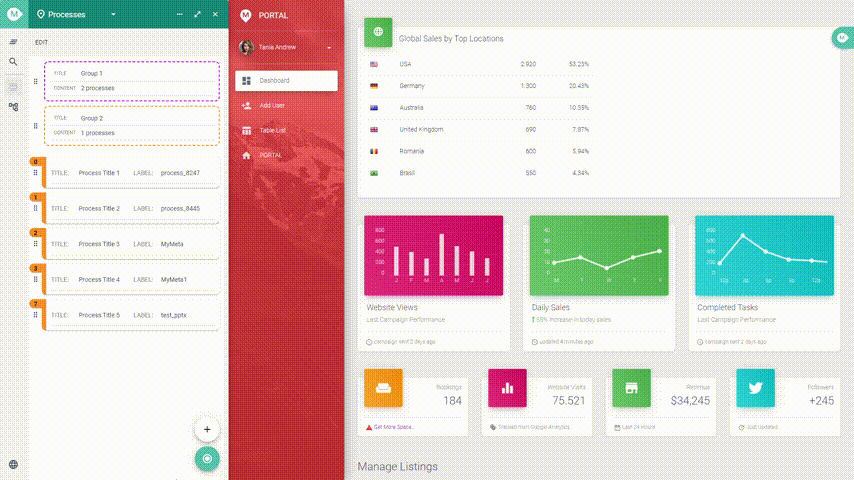
-
Oneshot Action: Effortlessly launch runtime actions within the Build module and see immediate effects without needing to reload pages. This feature accelerates the development process, providing instant feedback and allowing for rapid iteration and testing.
Build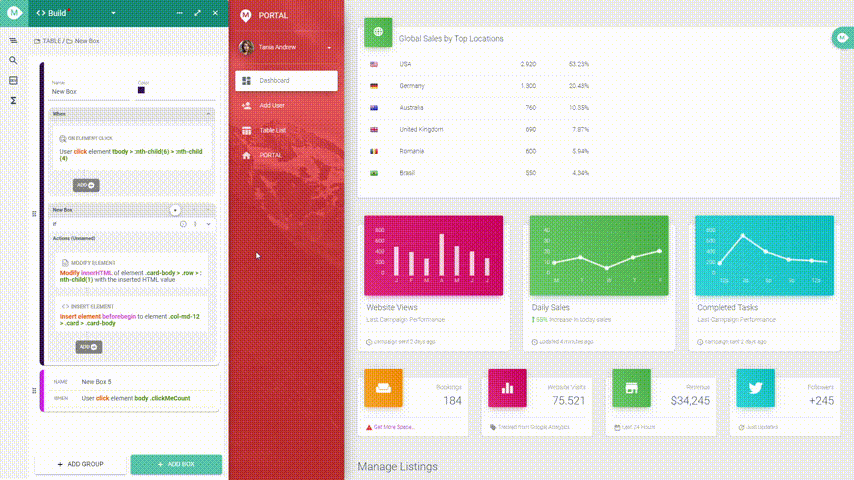
-
Process Groups: Organize multiple processes into cohesive groups, making it easier for end-users to navigate and find the specific process they need. This enhancement improves user experience by providing a structured and intuitive way to access various workflows.
Guidance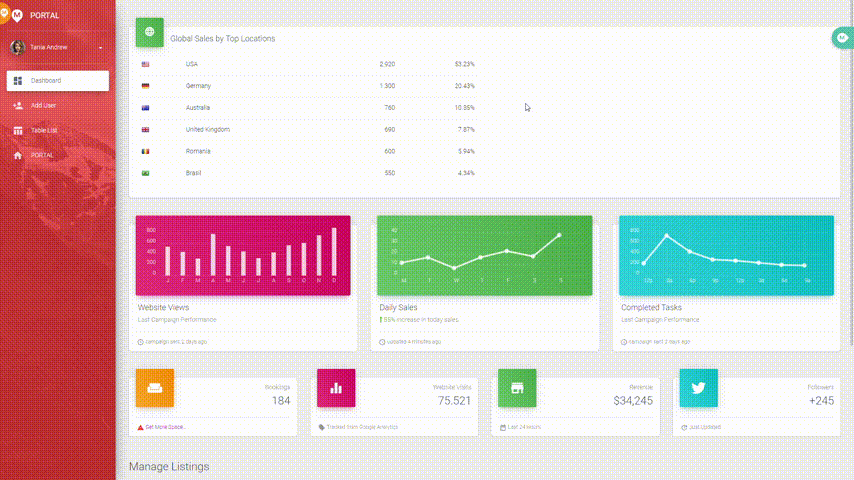
-
AI Translations (Preview): We are introducing step localization using generative AI through a chatbot interface. Available in preview later this summer, this feature promises to simplify and accelerate the translation of a Guidance process, making your content accessible to a global audience.
Guidance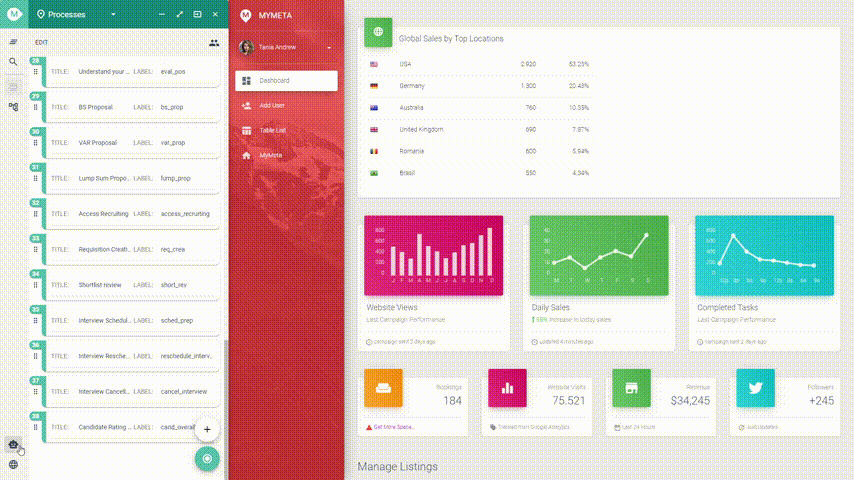
myMeta 4.4 Enhancements
-
Performance Monitor: With the new performance capture feature for Build configuration execution sessions, you can now assess their performance impact. This advanced tool allows you to monitor and then optimize performance accordingly, ensuring a smoother and more responsive experience.
Build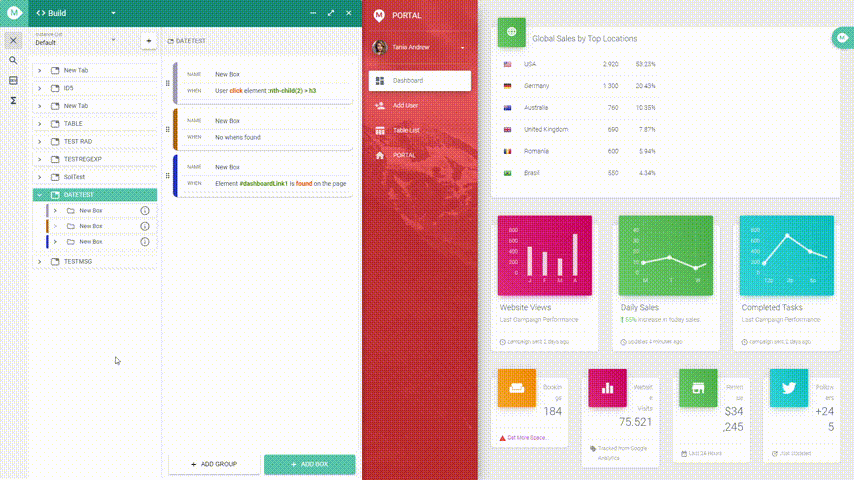
-
Build Publish Status: A new traffic light system enables you to verify if the current configuration is aligned with the published one. This functionality helps maintain consistency and manage changes efficiently, ensuring your configurations are always up-to-date and synchronized.
Build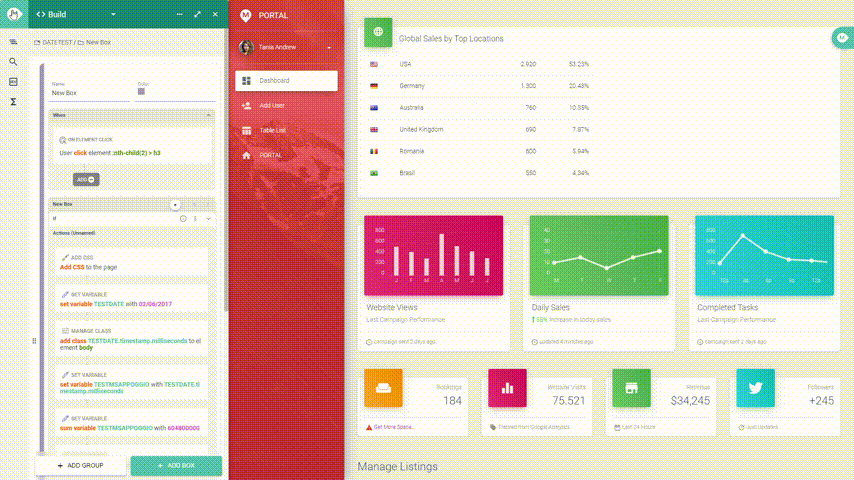
-
Data Management: We have added new date-type variables in Build, allowing you to manage dates and time more effectively. This addition offers greater flexibility in scheduling and tracking activities, improving precision and time management in projects.
Build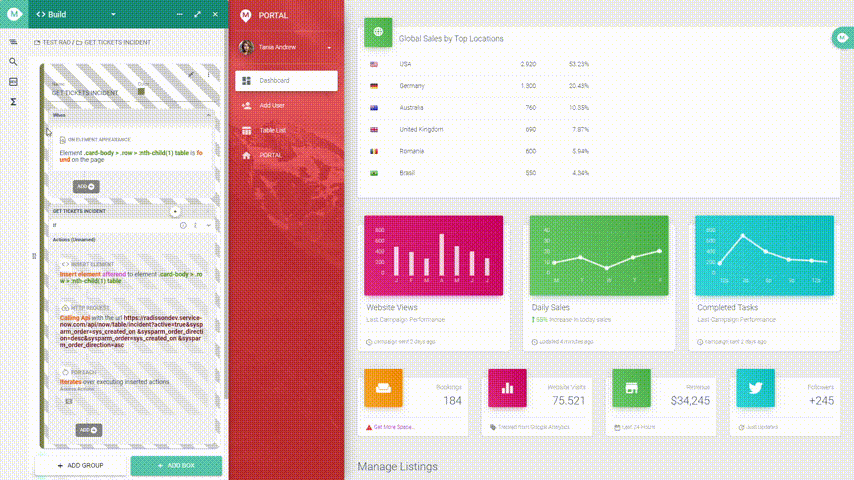
-
Disable Action/Tab: Seamlessly deactivate individual actions or entire modules without altering the configuration text. This functionality offers greater control over your workflows, enabling temporary suspension of specific features while maintaining overall configuration integrity.
Build
-
Advanced User Impersonation: Immerse yourself in a simplified user experience with new keyboard actions, making it easier than ever to simulate user behavior. This enhancement provides comprehensive insight into user interactions, streamlining testing and allowing for a realistic representation of user flows. Whether for QA or design, this feature facilitates a deeper understanding of your end-users.
Build -
Component Refinements: We've polished core components to offer a smoother, more intuitive platform experience. For example, the Build module's panel now allows direct navigation to actions with a single click, making it easier to manage and track workflows.
GuidanceBuildDrawHostingStyleConfig -
Quality of Life for Configurators: Enhance productivity with features like an enlarged code editor, possibility for shooting down the client extension, ensuring a comfortable and efficient work environment. This reflects our dedication to creating an ergonomic workspace tailored to configurators needs, making developers' intricate tasks easier and more effective.
GuidanceBuildDrawHostingStyleConfig -
Performance Boost: Backend and frontend optimizations ensure the platform is not only robust but also faster and more responsive. These upgrades deliver a quicker and smoother experience across all modules, allowing you to focus on creating and managing your projects with ease.
GuidanceBuildDrawHostingStyleConfig -
General Bug Fixes: We have addressed various bugs reported by users to improve stability and reliability across the platform. This continuous effort ensures that you have a seamless and trouble-free experience.
GuidanceBuildDrawHostingStyleConfig
Together, let's push the boundaries of what's possible. We truly appreciate your trust and partnership on this journey.
myMeta 4.3
April 2024
In our unwavering commitment to delivering the best digital transformation experience, we're thrilled to unveil myMeta 4.3!
We've gathered feedback, analyzed industry trends, and integrated these insights into a powerful update, designed to maximize value on your digital journey.
Game-Changing Features in myMeta 4.3
-
Shadow DOM Mastery: Break new ground with the ability to passively listen to events from Shadow DOMs in myMeta Build. This empowers seamless integration and intuitive interactions with encapsulated content, revolutionizing how you manage complex data structures. Whether managing encapsulated widgets or nested elements, this feature ensures you have full control without breaking encapsulation.
Build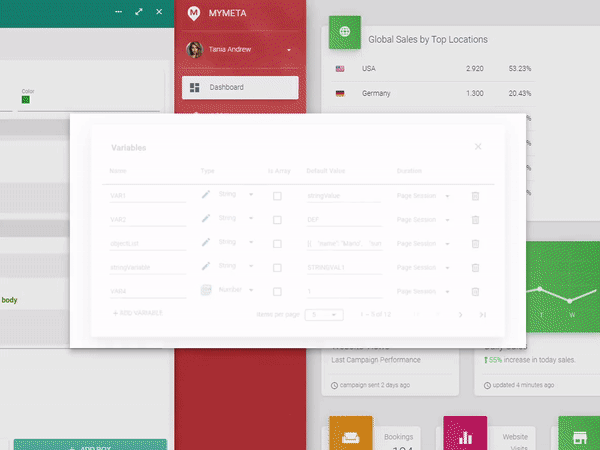
-
Instant PPTX Export: Take your digital guides (and not only) to the next level with direct export capabilities to PowerPoint format. This functionality allows you to convert your step-by-step live workflows into a polished and professional presentation, enhancing collaboration and communication within your team and providing users with PowerPoint format material. Share your strategies, processes, and insights with stakeholders in a familiar and accessible format.
Guidance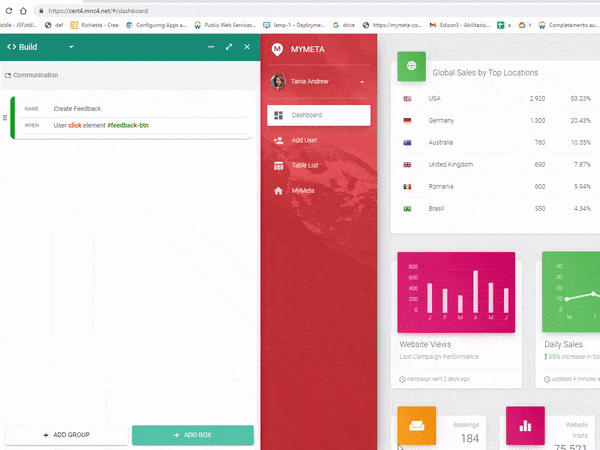
-
Advanced User Impersonation: Immerse yourself in a simplified user experience with new keyboard actions, making it easier than ever to simulate user behavior. This enhancement provides comprehensive insight into user interactions, streamlining testing and allowing for a realistic representation of user flows. Whether for QA or design, this feature facilitates a deeper understanding of your end-users.
Build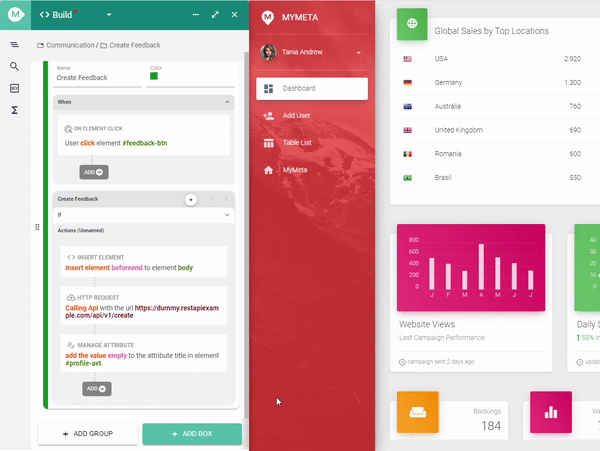
myMeta 4.3 Enhancements
-
Component Refinements: We've polished core components to offer a smoother, more intuitive platform experience. For example, the Build module's panel now allows direct navigation to actions with a single click, making it easier to manage and track workflows.
GuidanceBuildDrawHostingStyleConfig -
Quality of Life for Configurators: Enhance productivity with features like an enlarged code editor, ensuring a comfortable and efficient work environment. This reflects our dedication to creating an ergonomic workspace tailored to configurators needs, making developers' intricate tasks easier and more effective.
GuidanceBuildDrawHostingStyleConfig -
Performance Boost: Backend optimizations ensure the platform is not only robust but also faster and more responsive. These upgrades deliver a quicker and smoother experience across all modules, allowing you to focus on creating and managing your projects with ease.
GuidanceBuildDrawHostingStyleConfig
myMeta 4.3 aims to facilitate and elevate your digital project management endeavors.
Together, let's push the boundaries of what's possible.
We really appreciate your trust and partnership in this journey.
myMeta 4.2
October 2023
Evolving Your Digital Experience
In our continuous endeavor to offer our and your users the best, we are proud to introduce myMeta 4.2!
We've collected feedback, observed industry trends, and integrated these insights into a refined software, empowered to bring more value to your digital transformation journey.
What’s New in myMeta 4.2?
Delve deeper into the set of advanced features and strategic improvements which involve the Build module:
-
Object Variables & List Dynamics: As data structures diversify, we recognize the need to offer more varied variable types. With the ability to create object-type variables and turn any variable into a list, we're enhancing the depth of data interaction.
Build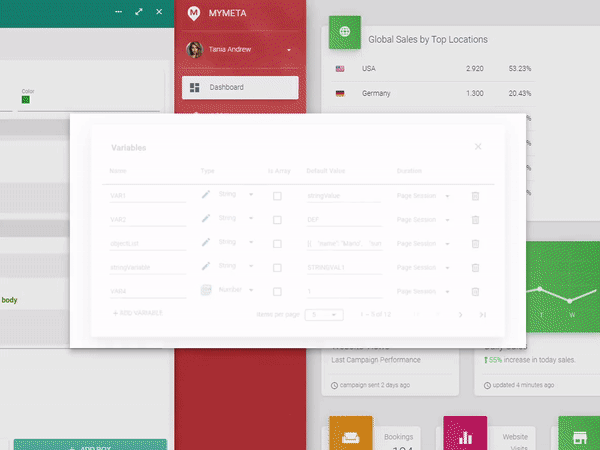
-
HTTP Request Action: Incorporating the ability to make direct HTTP requests from within MyMeta, our aim is to offer more flexibility and integration opportunities for our users.
Build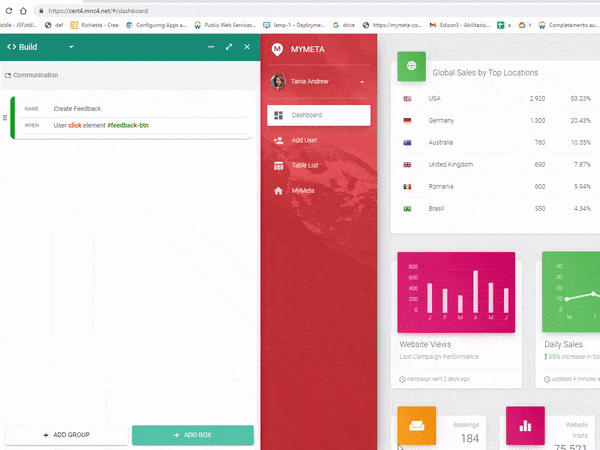
-
Dot Notation Capabilities: Precision and clarity in data management are pivotal. With the inclusion of enhanced dot notation, we aim to give users more granular control over data interactions.
Build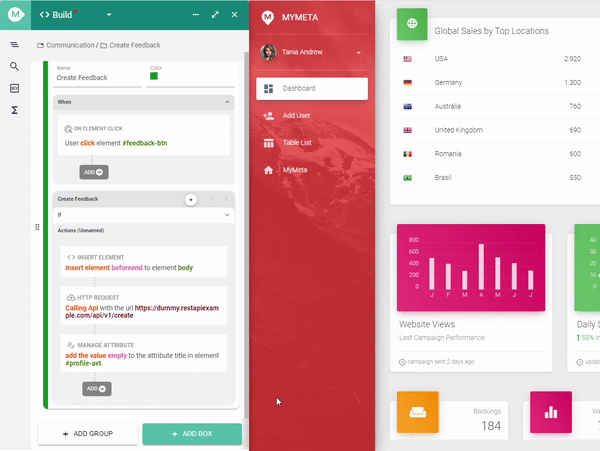
-
Constants: We've introduced the concept of 'constants' to bring consistency and dependability to data workflows. This is a reflection of our commitment to continuously refine tools based on user needs.
Build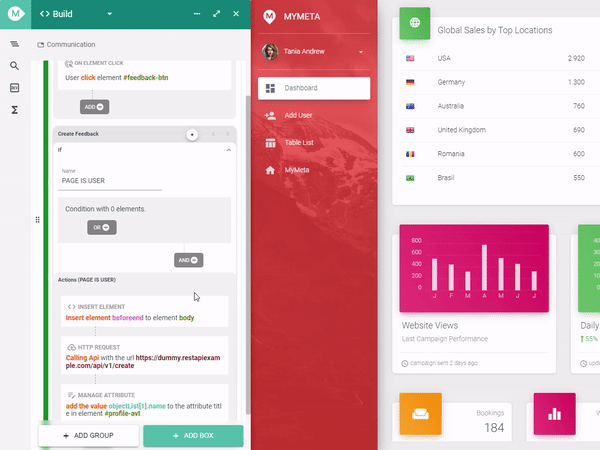
-
Mouse-Centric Build Actions: Our goal has always been to simplify complexities. With the addition of brand new intuitive mouse actions, the building process becomes a blend of ease and efficiency. Whether you're clicking or dragging, myMeta is now able to cover it, and every motion translates to a precise action.
Build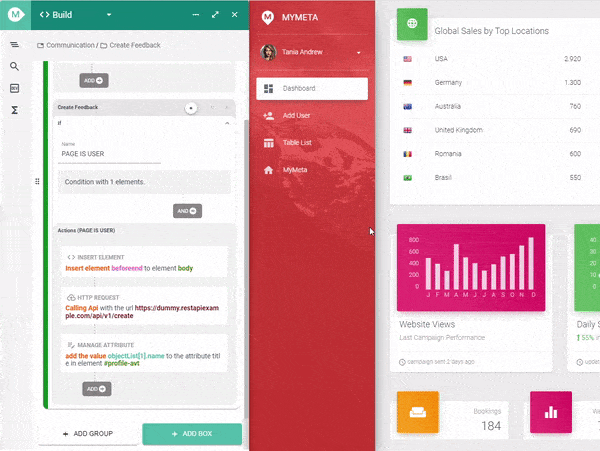
myMeta 4.2 Enhancements
-
Component Refinements: User experience sits at the heart of what we do. By refining core components, we aim to offer a more seamless and intuitive interaction with the platform.
GuidanceBuildDrawHostingStyleConfig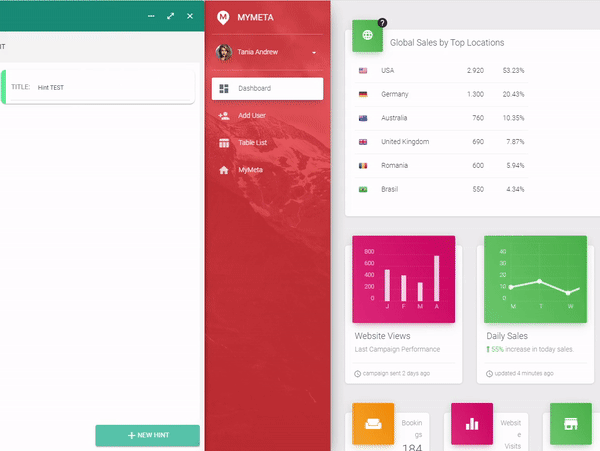
-
Quality of Life for Configurators: Recognizing the intricate work of our configurators, we've introduced features like the ability to enlarge the code editor, ensuring a more comfortable and efficient work environment. This showcases our dedication to creating an ergonomic workspace tailored to user needs.
GuidanceBuildDrawHostingStyleConfig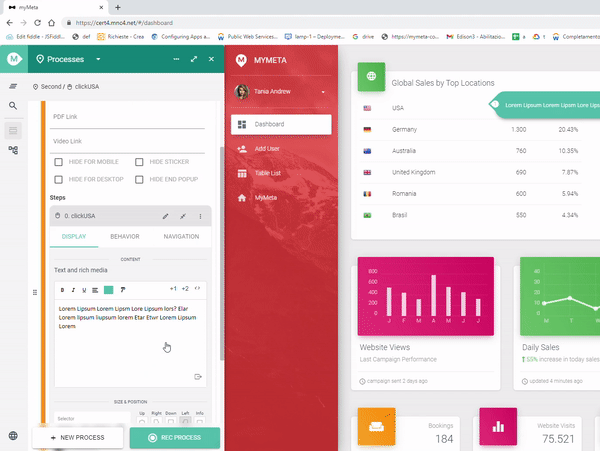
-
Performance Upgrades: Efficiency is the key. We've made backend tweaks to ensure that the platform is not only robust but also faster and more responsive.
GuidanceBuildDrawHostingStyleConfig -
Bug Maintenance: A stable platform is a trusted platform. We remain dedicated to identifying and rectifying glitches to ensure a consistent experience.
GuidanceBuildDrawHostingStyleConfig
As we unveil this latest version, our hope is that these updates not only facilitate, but also elevate your digital project management endeavors. Together, let's take meaningful steps into the future with myMeta 4.2. We appreciate your trust and partnership in this journey.
myMeta 4.1
July 2023
Unveiling Your Next-Level Digital Adoption Platform
Embrace an exciting leap forward in your digital transformation journey with myMeta 4.1, our groundbreaking upgrade that paves the way for the future of project management. Dive into a range of advanced features and strategic enhancements, each thoughtfully designed to skyrocket your productivity and speed up your digital (r)evolution.
Exploring myMeta 4.1 - What's New?
3 new modules available now:
-
Draw Module: Discover the potential of Tools created with the Build Module!
Draw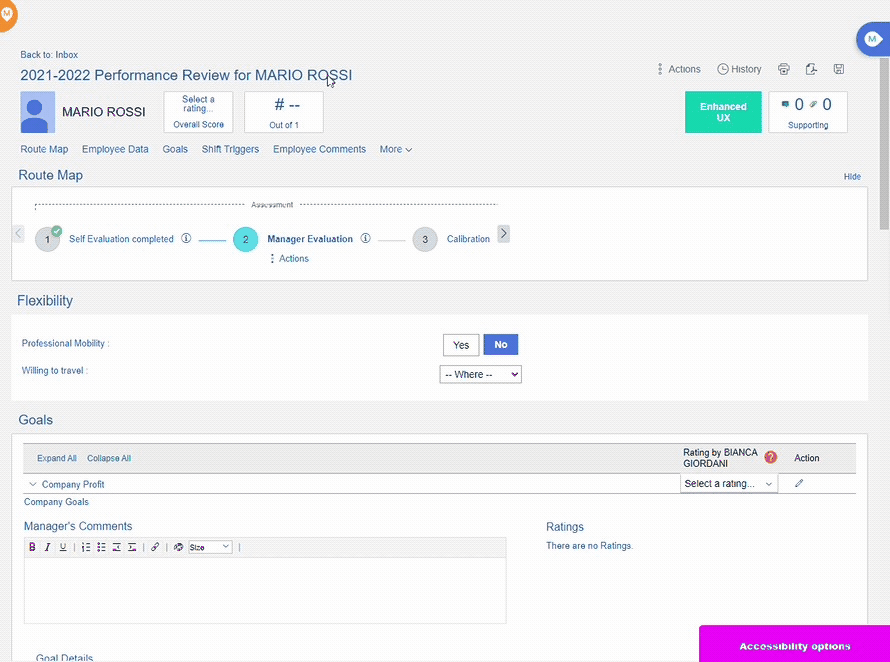
-
Hosting Module: Securely host project assets like documents and images on a remote server, and freely use them in your myMeta projects, in any other myMeta Module, at any time.
Hosting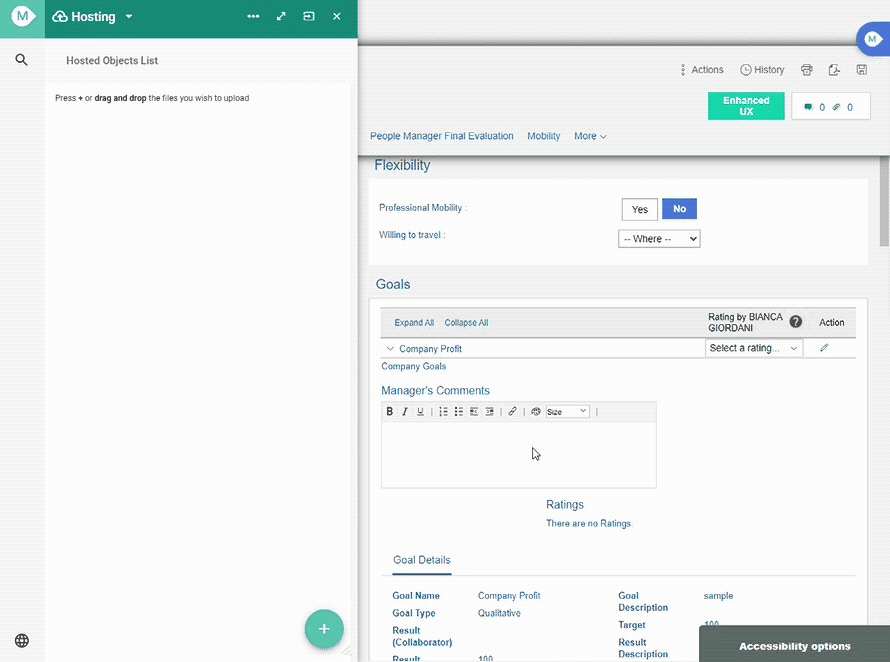
-
Themes: Be creative with our toolkit to amplify your brand's digital profile and fortify your customers' digital brand identity.
style
myMeta 4.1 Enhancements
What about the console?
-
Revamped
GuidanceBuildDrawHostingStyleConfig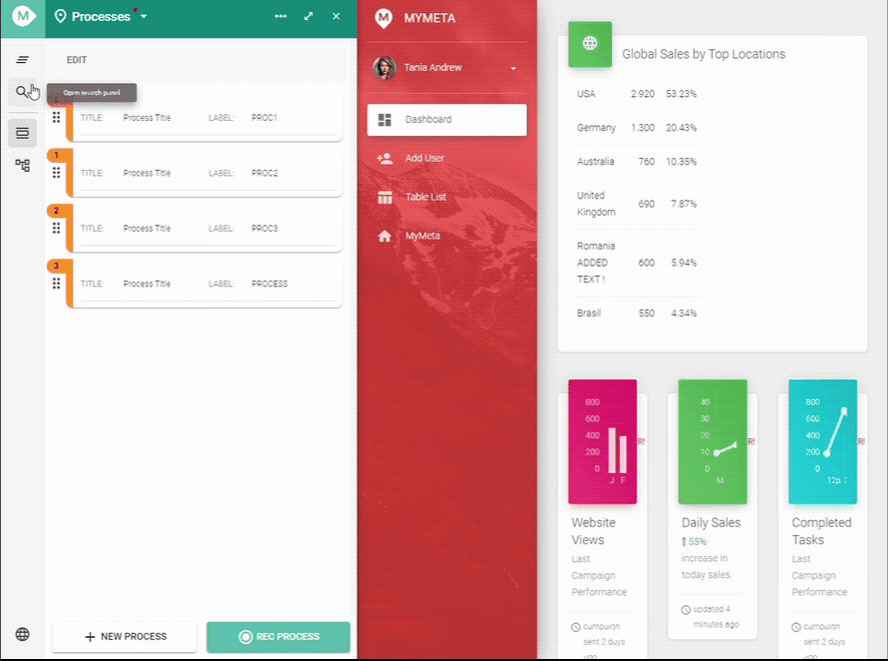
-
Publication Versioning
GuidanceBuildDrawHostingStyleConfig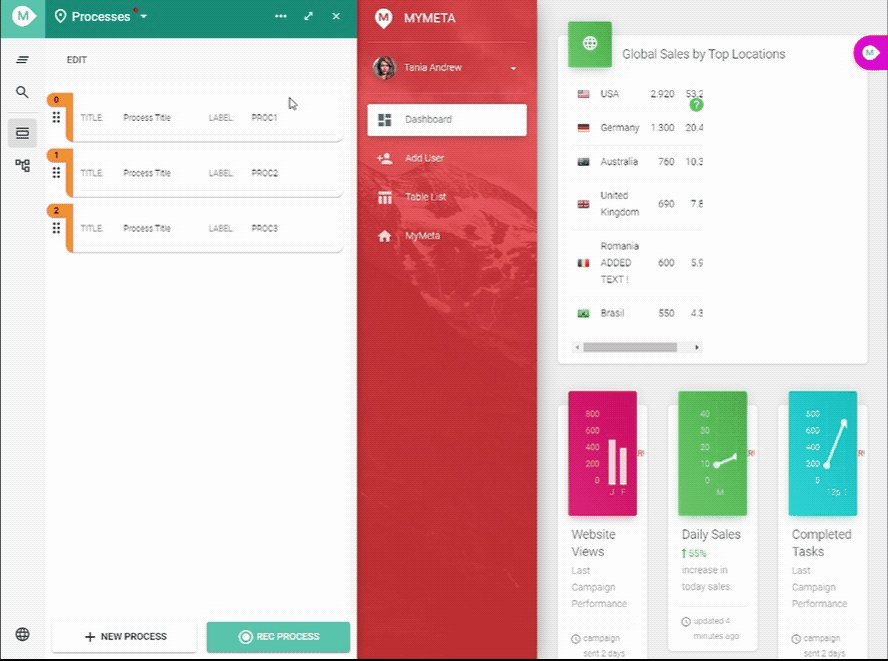
-
Google Account Login
GuidanceBuildDrawHostingStyleConfig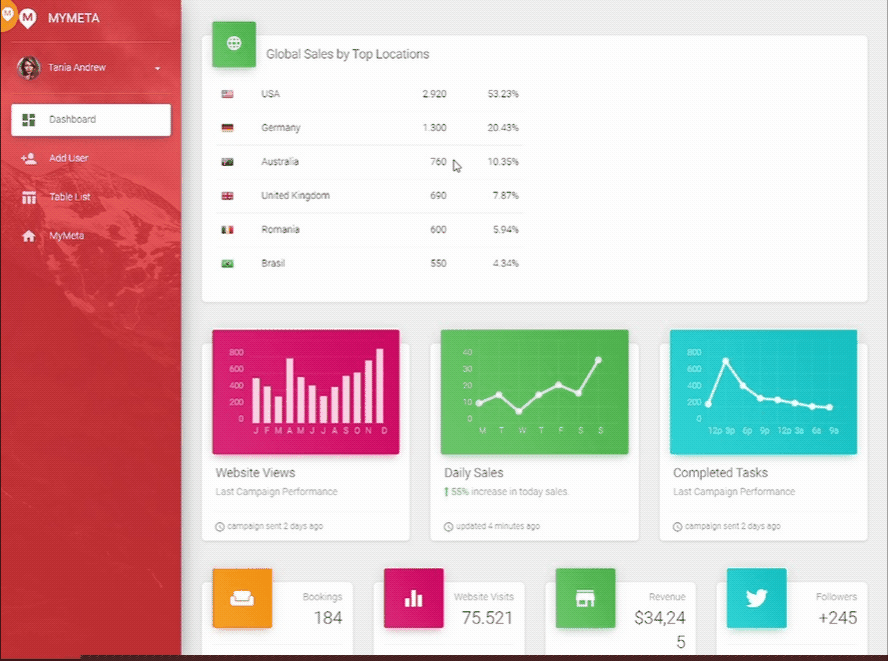
-
Optimised User Experience
GuidanceBuildDrawHostingStyleConfig -
Enhanced Stability
GuidanceBuildDrawHostingStyleConfig
And from End Users’ side?
-
Google Analytics 4 Integration
GuidanceBuildDrawHostingStyleConfig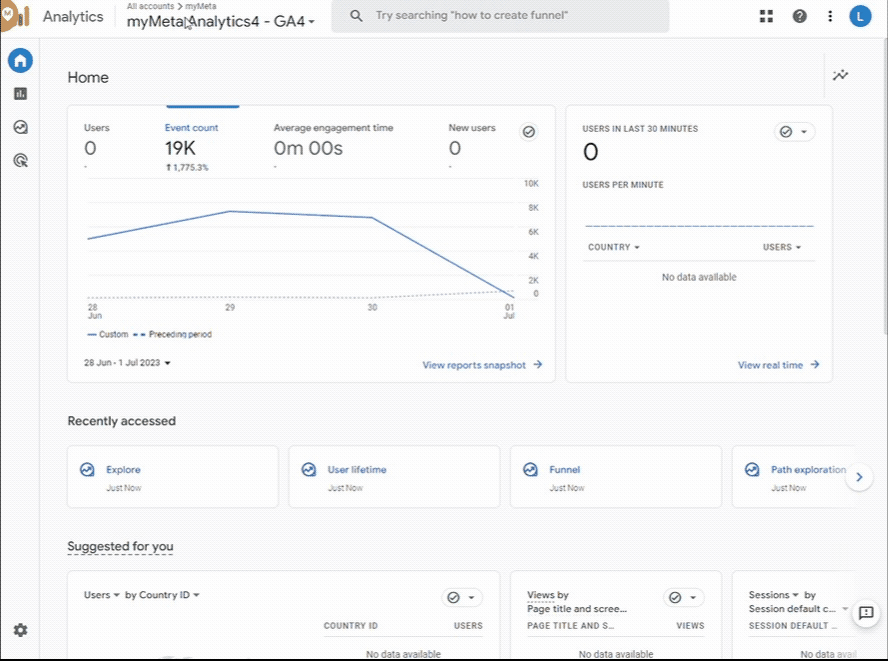
-
Preloader, to guarantee smooth page loads
GuidanceBuildDrawHostingStyleConfig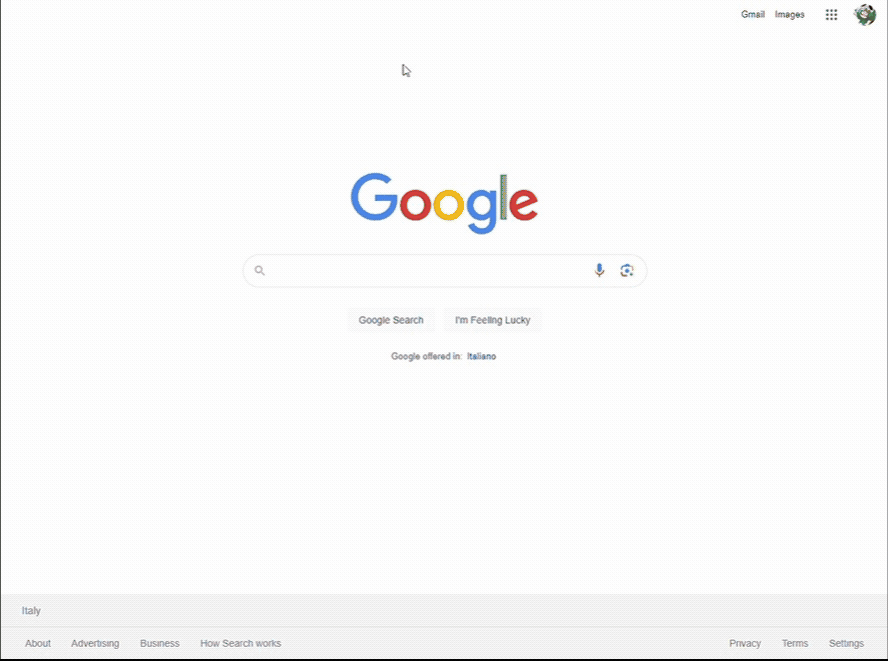
-
Enhanced Performance
GuidanceBuildDrawHostingStyleConfig
myMeta 4.1 isn't just an upgrade; it's a leap into a new era of digital adoption
platforms. Embark on your journey with myMeta 4.1 today, and step into the future of project management.